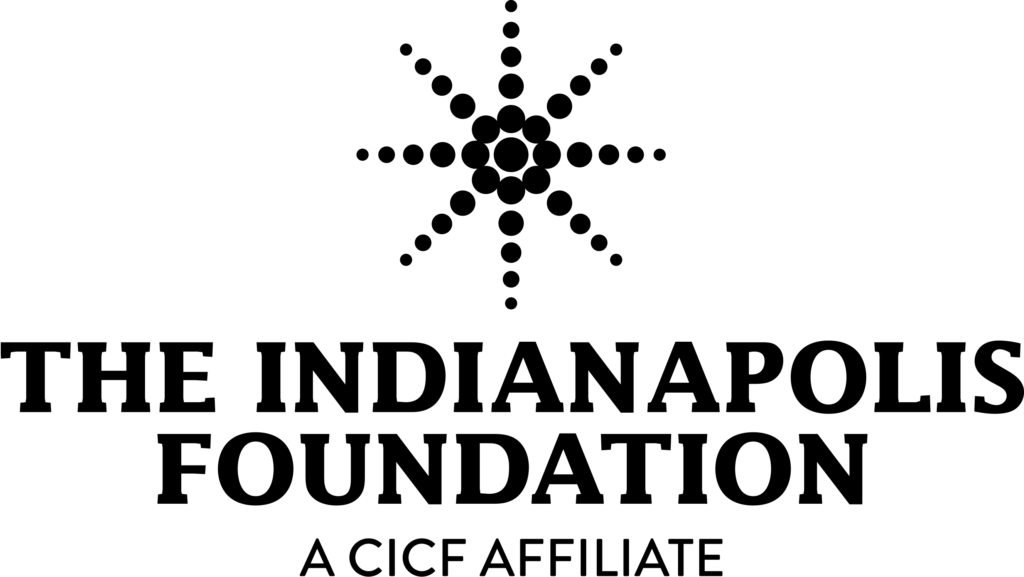Look below for quick tips to some common questions you may have specific to accessing and navigating MVMT10K.

Tech Support
Navigate to the login screen and click the red “Forgot password?”.
Follow the instructions provided and type in the email address that was used to create your account. Then, click “Request Reset Link.” You will receive an email with a link to reset your password.
To delete your account, login to the platform and go to Settings. Then, click “Delete Account” and follow the instructions provided.
NOTE: This action cannot be undone.
We believe that your privacy is of the utmost importance. We use your data to send you communications, personalize your experience, and analyze the performance/success of the app. We do not sell, rent or lease personal data.
Read our privacy policy here.
Yes! Your progress will be saved and you can pick up where you left off no matter which device you are using.
Fill out the form below or email [email protected], and we will get back to you as soon as we can.
Yes! The mobile app is compatible with tablets.
For the best user experience, make your browser window larger. The message should go away once you increase the size of the window you are using.